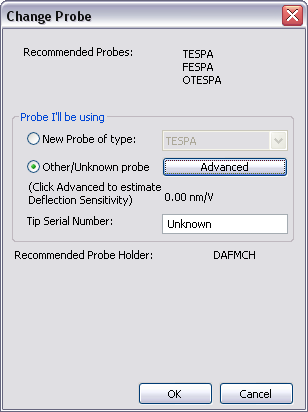Identify the Probe

|
If you have not already, click the Setup button in the workflow toolbar to open the Setup view. |
The Setup view divides the probe set up into several components. The procedures in the Load Probe panel of the Setup view facilitate probe loading and identification of the probe in the software, which enables you to take advantage of several of Bruker's ease of use features.
- In the Change Probe panel of the Setup view, click the Change Probe button to open the change probe dialog box:
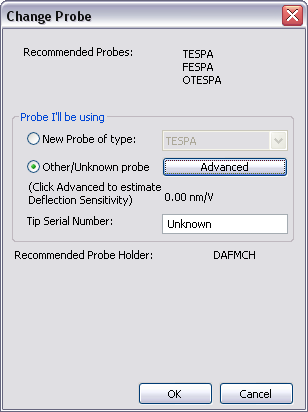
This dialog box will recommend a probe type for your imaging mode (at the top).
- Click the radio button and tell the system what kind of probe you are using. You have two options:
- Select New Probe of Type and choose your probe type from the drop down list
- If the probe you are using is not listed, select Other/Unknown Probe then click the Advanced button. This opens the Advanced Unknown Probe window where you can instruct the system if you want to work with an uncalibrated probe or estimate the deflection sensitivity.
- Optional: Enter the tip serial number from the box the probe was taken from (this is a recommended best practice). The capture directory will save the tip serial number with your data.
- If you have not yet loaded a probe onto the system, see Prepare and Load the Probe Holder and do so now.
- When the probe is loaded and the probe holder is mounted on the system, click the Move to Scan Position button.
- Click OK to exit the Change Probe dialog.
NOTE: The Change Probe tool allows the user to select the probe they are using from the Probe Registry. To add a new probe type to the Probe Registry, see
Edit the Probe Database
Previous Steps:
- Select Experiment
- Prepare and Load the Probe Holder
- Install the Probe Holder on the SPM Scanner
Next Steps:
- Align the Laser
- Adjust the Photodetector
- Locate the Tip
- Load the sample and Focus on the Sample Surface
- If your experiment involves TappingMode, Tune the Cantilever before proceeding to the next step. Otherwise, continue to Check Initial Scan Parameters.
- Engage, Scan, & Withdraw
| www.bruker.com
|
Bruker Corporation |
| www.brukerafmprobes.com
|
112 Robin Hill Rd. |
| nanoscaleworld.bruker-axs.com/nanoscaleworld/
|
Santa Barbara, CA 93117 |
| |
|
| |
Customer Support: (800) 873-9750 |
| |
Copyright 2010, 2011. All Rights Reserved. |
Open topic with navigation